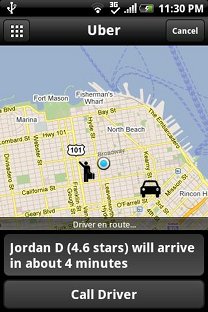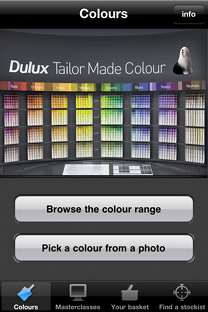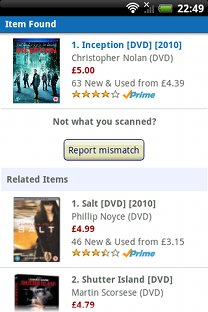Building a Smartphone App for Your Business
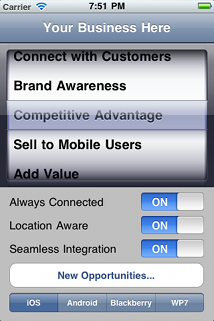
High-performance touchscreen smartphones, such as Apple's iPhone and similar devices running Google's Android operating system, have exploded in popularity in the last couple of years. With processing power and Internet connectivity that would have been impressive in a desktop PC just a few years previously, these devices provide new opportunities for tech-savvy businesses to connect with their customers.
Central to the ecosystems of these new mobile platforms are the app stores that provide easy access to both free and paid-for applications tailored specifically to that platform. Apple's iTunes App Store and Google's Android Market each offer over 300,000 apps with thousands more being added every week. The world of smartphone and tablet apps is huge, is growing at a phenomenal rate, and shows no signs of slowing down any time soon.
Many of these apps are direct revenue earners for their creators, either through one-off download fees, through in-app purchases, or by displaying adverts that earn money when a user taps on them. However, there are also thousands of apps that exist for other reasons - to build brand awareness, to engage with existing and potential customers in new ways that are more convenient to them, to complement other products or services, or simply because somebody thought it might be cool.
This article highlights some things to consider when deciding whether your business would benefit from a custom-built smartphone application, including identifying circumstances in which a native app might not be a cost-effective solution. In an effort to inspire ideas about how your business might exploit the possibilities offered by modern mobile application platforms, it also includes examples of businesses that use mobile technology.
Beyond Websites - Smartphone Advantages
When faced with the prospect of expanding a business into the mobile arena, too many companies focus on how to reproduce what they are already doing on the web within the limitations imposed by smaller, slower devices. To do so is to ignore the specific advantages of mobile technology. Smartphones and tablets aren't just underpowered computers with smaller screens and slower Internet connections; they can do things that laptops and desktops either can't do or don't do well. Effective mobile apps that deliver a competitive advantage for your business will exploit these capabilities.
Know Your Place
On-demand chauffeur provider Uber uses location-aware Android and iPhone apps to deliver its service in San Francisco and New York City. Tap the button to request a car at your current location, view the car's current position and ETA on the built-in map view, tap another button to call the driver. Credit card payment is handled automatically.
Location Aware
Your web server doesn't know where your customer is, your customer may not even know himself, but his phone does. Add easy integration with services like Google Maps and this is one of the most powerful features of modern mobile platforms.
Example: There are several public transport apps available that integrate live vehicle tracking data to show current bus, tram or train locations on a map and to display expected arrival times.
Always Connected
Normal people don't take computers out to lunch or to the pub. Smartphones on the other hand generally go everywhere. Taking advantage of this, apps can provide instant notifications of important events or time-sensitive information. At a basic level you can perform these notifications with SMS or e-mail but the more advanced notification systems provided by mobile platforms allow for greater customisation (display, sound and vibration) and seamless device integration. Some mobile platforms also allow users to install custom widgets on their phone's home screen so that they can see the latest important information at a glance.
Example: Ebay's Android app uses notifications to inform users when they have been outbid in an online auction.
Picture the Future
Paint company Dulux offers a free iPhone app to help potential customers choose colour schemes for their homes. The key feature is that the user can photograph colours when they are out and about and the app will then suggest colour schemes based on the captured colours. In-app purchasing makes it easy to order tester pots of the chosen paints.
Visual Input - Barcodes, QR Codes, Photo & Video
A smartphone can "see" in a much more meaningful way than a desktop computer can. Integrated cameras and the manoeuvrability of the device mean that a phone can view pretty much anything. Such devices can read visually encoded data from barcodes and QR codes, which can be a convenient way of entering information without having to do any typing.
Example: PayPal enables cheques to be deposited by simply taking a photo of the cheque via the PayPal app for iPhone or Android.
Scan for Opportunities
Amazon's mobile shopping app doesn't just bring the web store to your phone. Using the camera as a barcode scanner, a user can look-up products that they see while shopping in other companies' real-world stores. They can read product reviews, compare the retailer's price against Amazon's, and even make a purchase direct from the app.
Voice Control
Nothing says "I am living in the future" like controlling your pocket supercomputer entirely by the power of your voice. There is also nothing more likely to make you unpopular on a crowded commuter train, but for situations where hands-free operation is a necessity, voice recognition technology provides a solution.
Data Integration - Calendar & Contacts
With the user's permission, your app can read from and write to their contacts and/or calendar. You can use this functionality to remind them of upcoming events or to make it easy for them to share information with friends.
Movement & Orientation
The modern smartphone contains a bewildering array of sensors feeding it information about the environment that it operates in. In addition to cameras (often more than one) and GPS hardware, there are accelerometers, proximity sensors, magnetometers (compass) and ambient light sensors. Besides games, few apps take advantage of this hardware but opportunities are there for creative businesses to exploit.
Example: bump Technologies uses motion sensors to offer ad hoc device-to-device sharing without the hassle of Bluetooth pairing.
Alternatives to Going Native
Before you commit to building fantastic native apps for every major smartphone platform, first it's worth considering whether you could achieve your objectives in other ways. When deciding between native apps and the alternatives, the first considerations are which platforms do you need to support and which device features do you need to access? Beyond that, assuming you intend to support more than one platform, the key question is to what extent are you prepared to trade native interface fidelity and tight platform integration for reduced development effort?
The Mobile Web
One of the defining features of a smartphone is that it is able to browse the web, including sites that have not been specifically designed for consumption by traditional mobile browsers. So, if you have a website, your content is probably already accessible, at least to some extent, by your customers on their mobile devices.
Of course, there are fundamental differences between browsing the web on a 21-inch monitor using a keyboard and mouse, and browsing on a 3.2-inch touchscreen. A site that works wonderfully on a desktop PC can be awkward and frustrating when squeezed into a smaller package. So it's unlikely that your existing non-mobile website is satisfactory to mobile users without some improvements. However it may be that creating a mobile-optimised website would be sufficient to meet your needs without going to the extra effort of building one or more native apps. This is particularly true if your goal is simply for users to be able to access your existing web content from their smartphones.
Mobile websites have two key advantages over native apps. Firstly, and most importantly, they are based on standard technologies that are supported, to a greater or lesser extent, across all smartphone platforms. A single mobile website should work on all smartphones with little or no platform-specific customisation. Developing a single mobile web solution is likely to be quicker and more cost-effective than building and testing apps for multiple mobile platforms. A second advantage is that a web app hosted on your own server can be updated immediately and as often as you like. It does not need to pass a lengthy app store approval process nor does it require each of your users to download an update.
Example: 37signals chose to develop a mobile web app for its Basecamp product rather than go native.
Cross-Platform Toolkits
The third option for mobile development is a hybrid framework such as PhoneGap or Appcelerator. These cross-platform tools use standard web technologies for user interfaces but also provide greater access to the phone's features, such as the camera, than is possible with a pure web app.
The Native Advantage
As the technology advances, web apps will gain access to more platform functionality, but for all the cross-platform advantages of the mobile web and hybrid solutions, the native app remains the gold standard in terms of user experience. Native apps integrate seamlessly with the operating system, run faster/smoother, and have access to the full capabilities of the device. Cross-platform solutions inevitably involve some compromise. For example, iOS and Android use significantly different standard user interface elements and navigation patterns. Attempting to use the exact same UI on both platforms will result in it feeling alien on at least one.
What Next?
If you are interested in exploring the possibility of building an app, native or otherwise, for your business, or have an idea that you want to discuss, feel free to contact us to schedule a free, no-obligation chat.